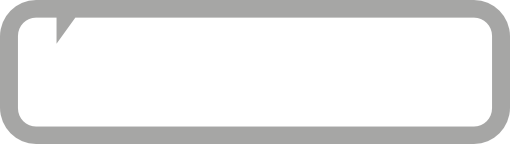Online Store Help
STEP BY STEP GUIDE ON PURCHASING FROM OUR ONLINE STORE
STEP 1. On the home page click on the product/products picture you wish to purchase
STEP 2. Click on the product picture or click on “DETAILS” button below
STEP 3. Enter the quantity required and click on “ADD TO CART” Button
STEP 4. On the top right hand side of the page you will see “SHOPPING CART” button, click on this button
STEP 5. “SHOPPING CART” page: Where you can see the product/products you have purchased. You can also edit or remove product/products if required. To continue click on “CHECKOUT” button on the bottom right hand side of the page
STEP 6. “REGISTERATION” page: Either click on “CHECKOUT AS GUEST” (as this is the simplest method) or “REGISTER” your details (saves your details for next time you purchase) If you have registered previously click on “LOGIN” button and enter your email and password.
STEP 7. “BILLING ADDRESS” page: Fill out your details (* are mandatory fields) Click on “CONTINUE”
STEP 8. “SHIPPING ADDRESS” page: If shipping address is different to Billing address enter details. If the same as billing address Click on “CONTINUE”
STEP 9. “SHIPPING METHOD” page: Click on required “SHIPPING CATEGORY “then Click on “CONTINUE”
STEP 10. “PAYMENT INFORMATION” page: Click on “CONTINUE”
STEP 11. “CONFIRM ORDER “ page: Check that all your details are correct and Click on “CONFIRM” which takes you to the PayPal payment site and down the bottom of the page you will see a grey box “Pay with Debit or Credit Card” and click ( please see attached PayPal payment screen shot below)
Please enter your credit card details click the text box that you are over 18 years of age and agree to PayPals privacy policy, then click on the Blue box “PAY NOW” to confirm.You should then receive a payment confirmation from PayPal and an automated order listing your purchase details and order number from our online store.
/New Folder/PayPal_Payment_Screen.png)